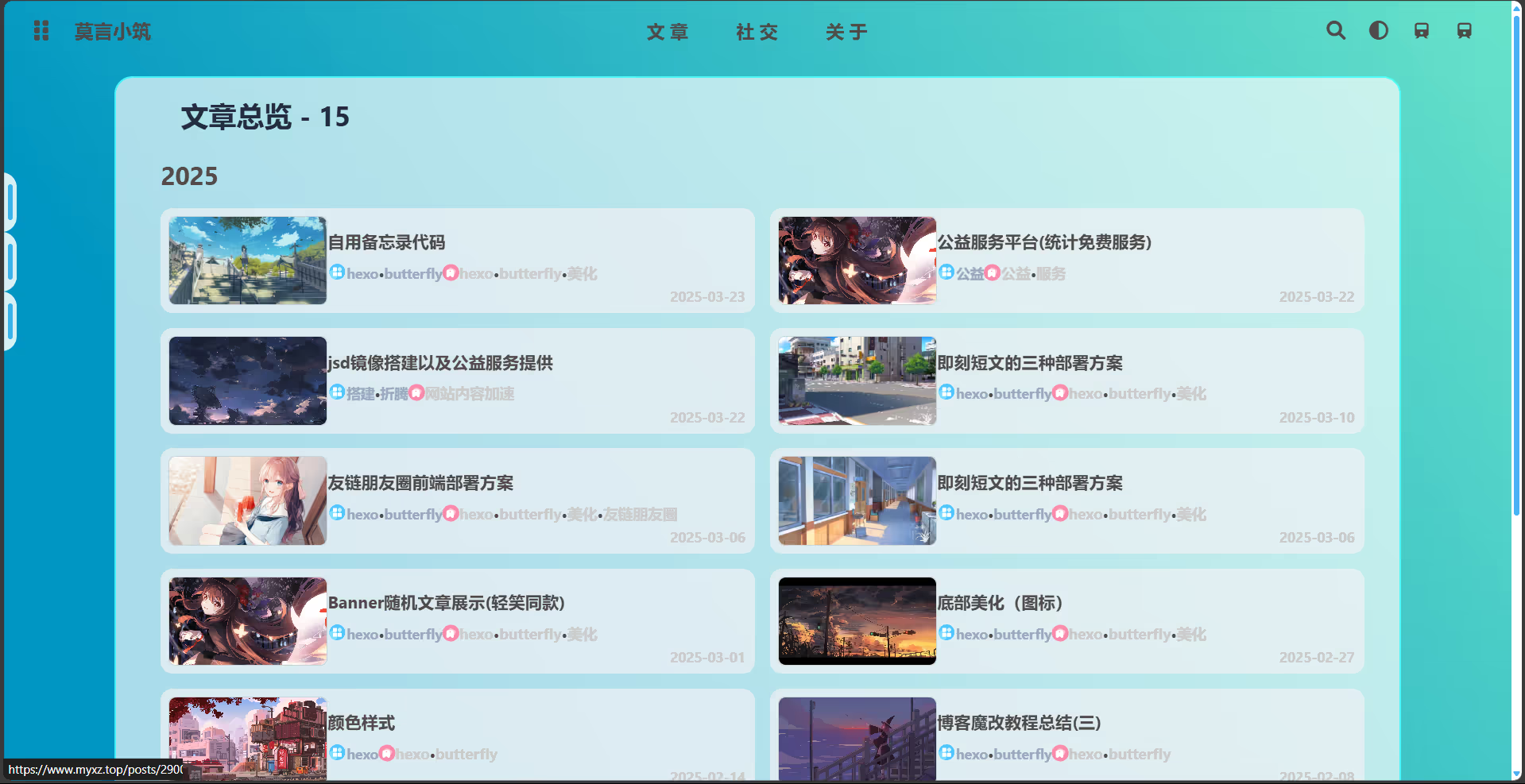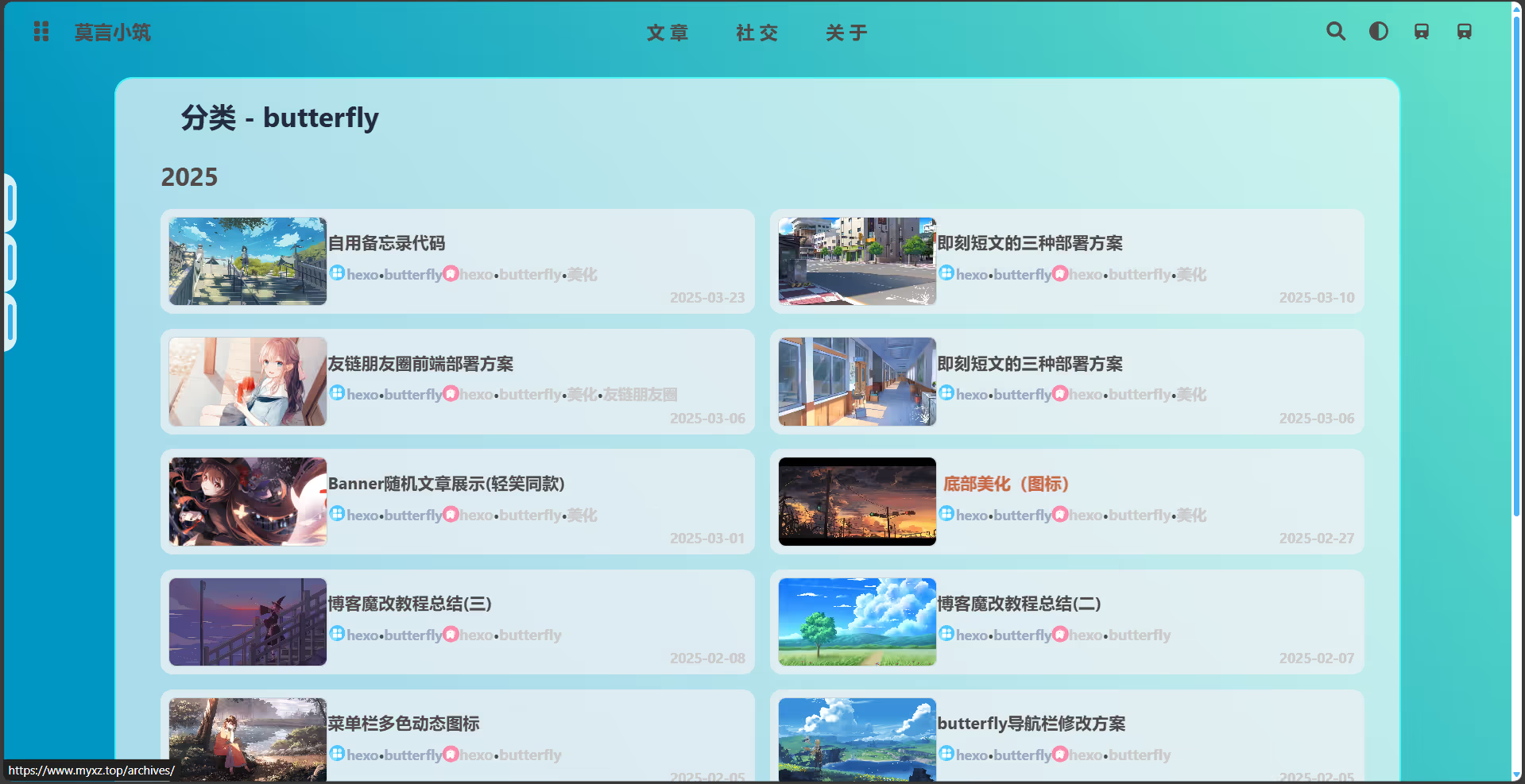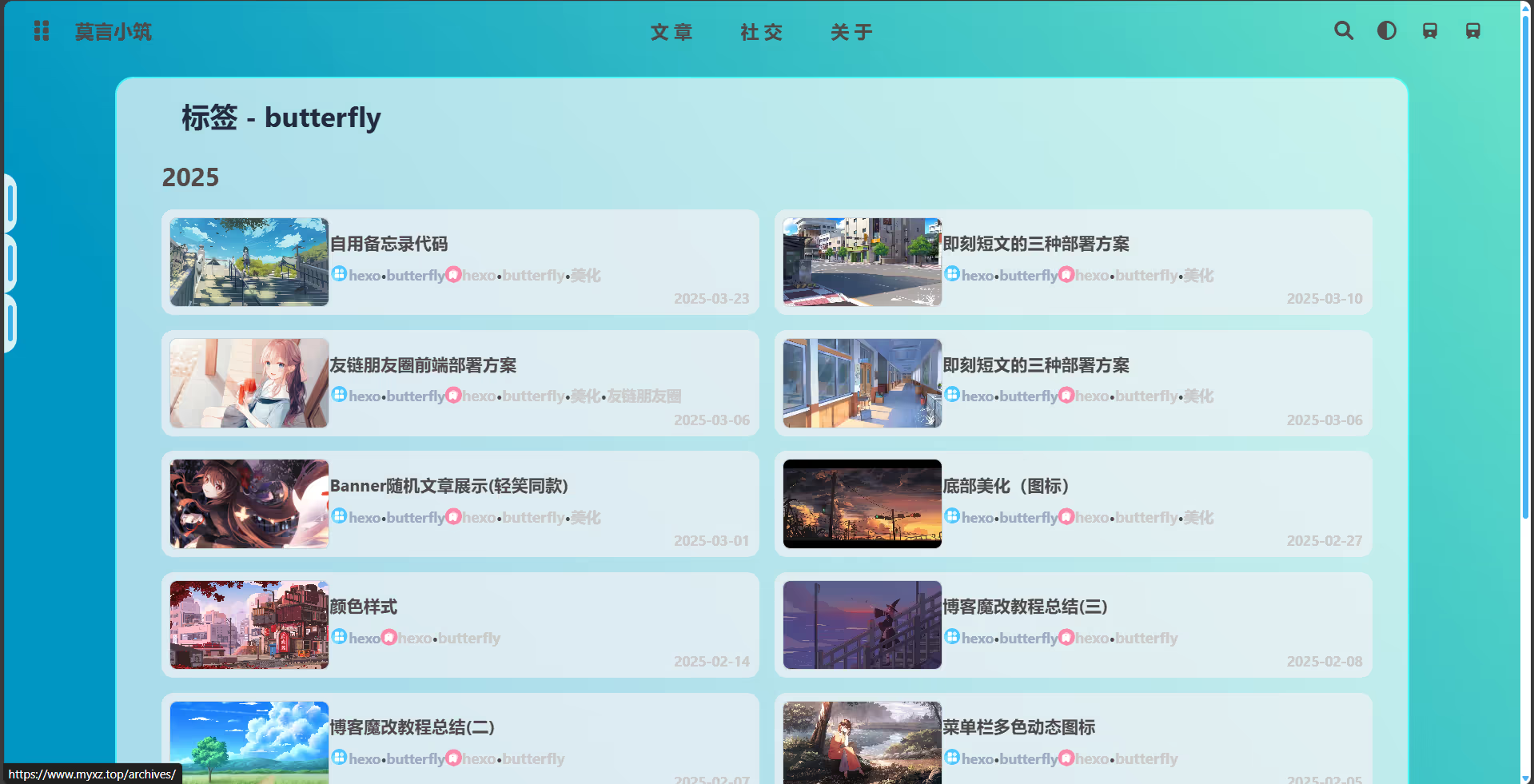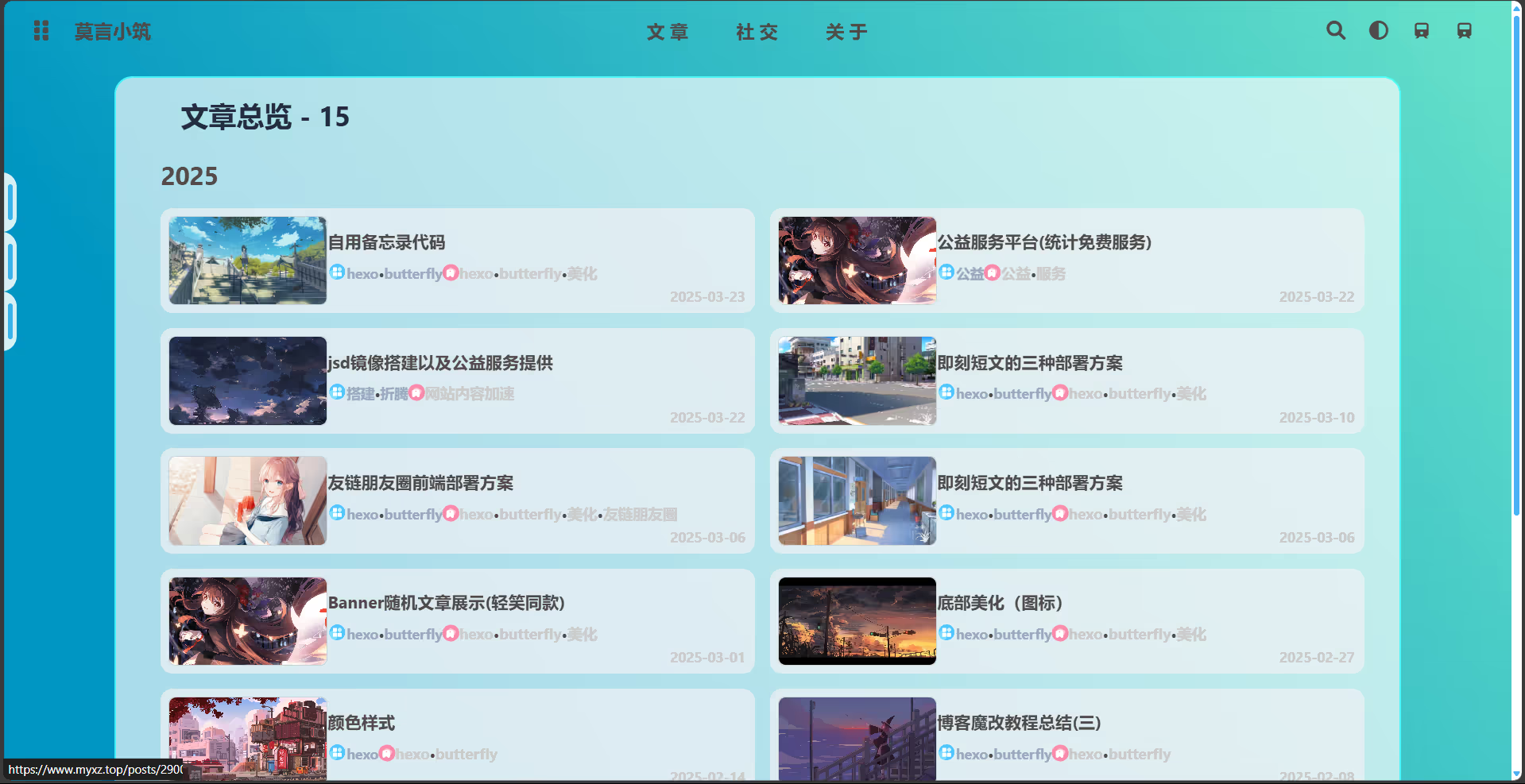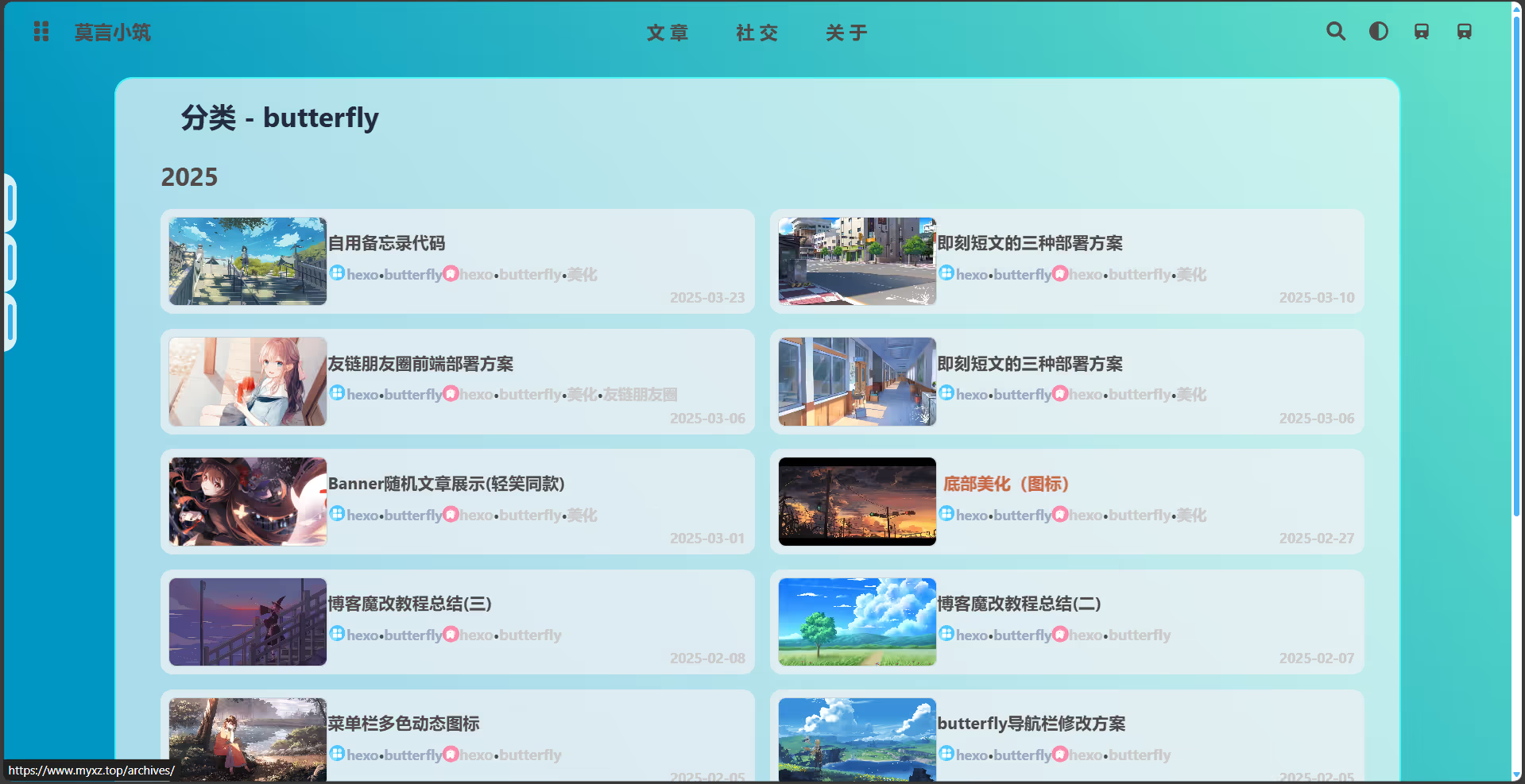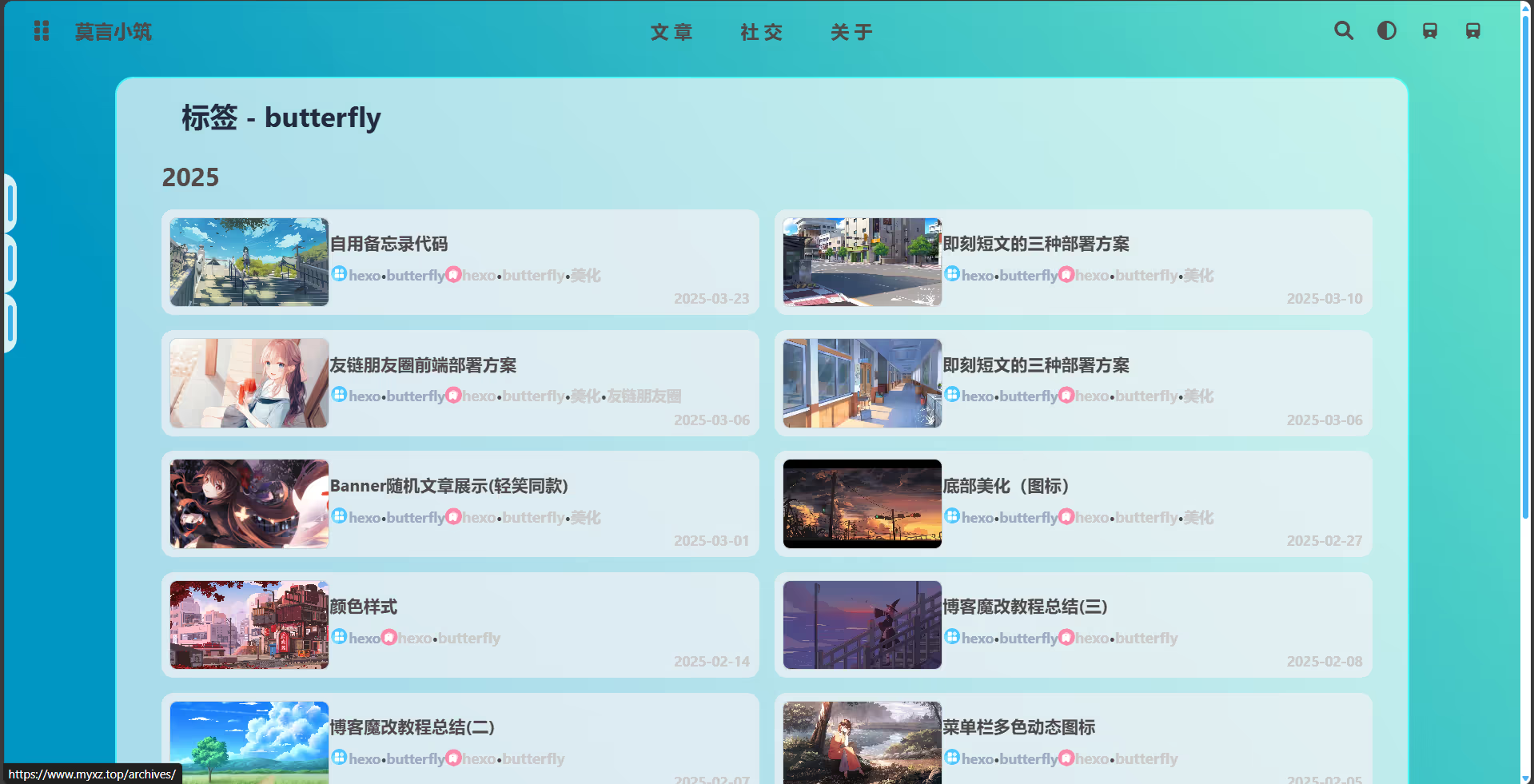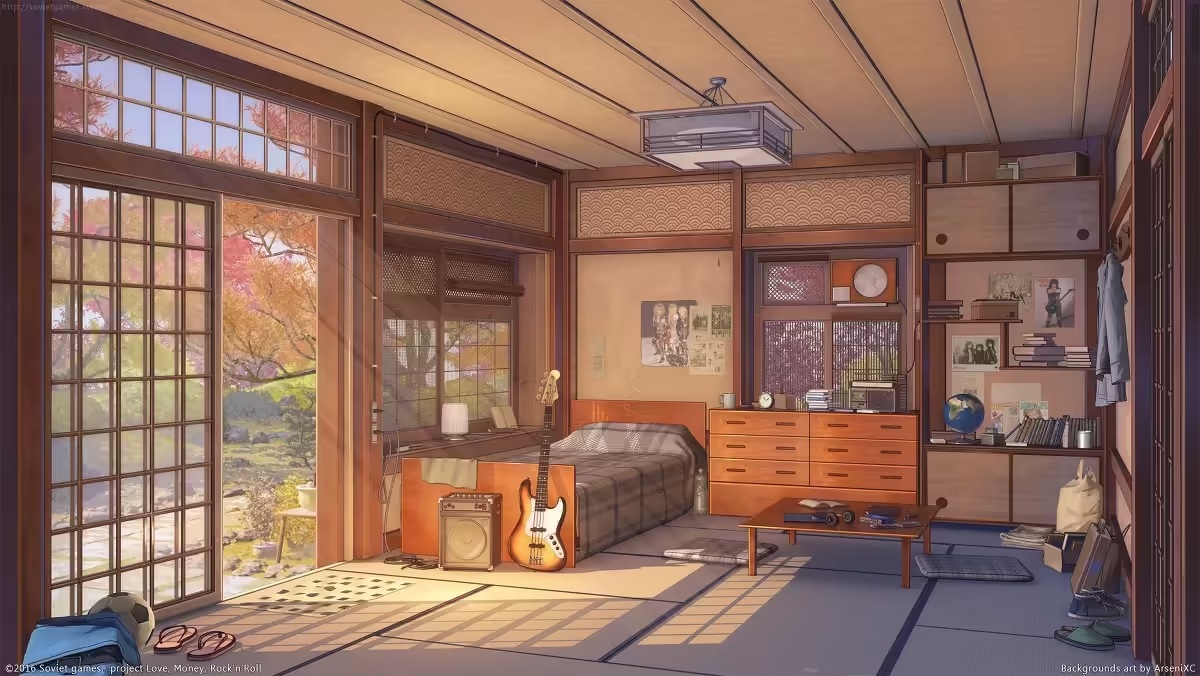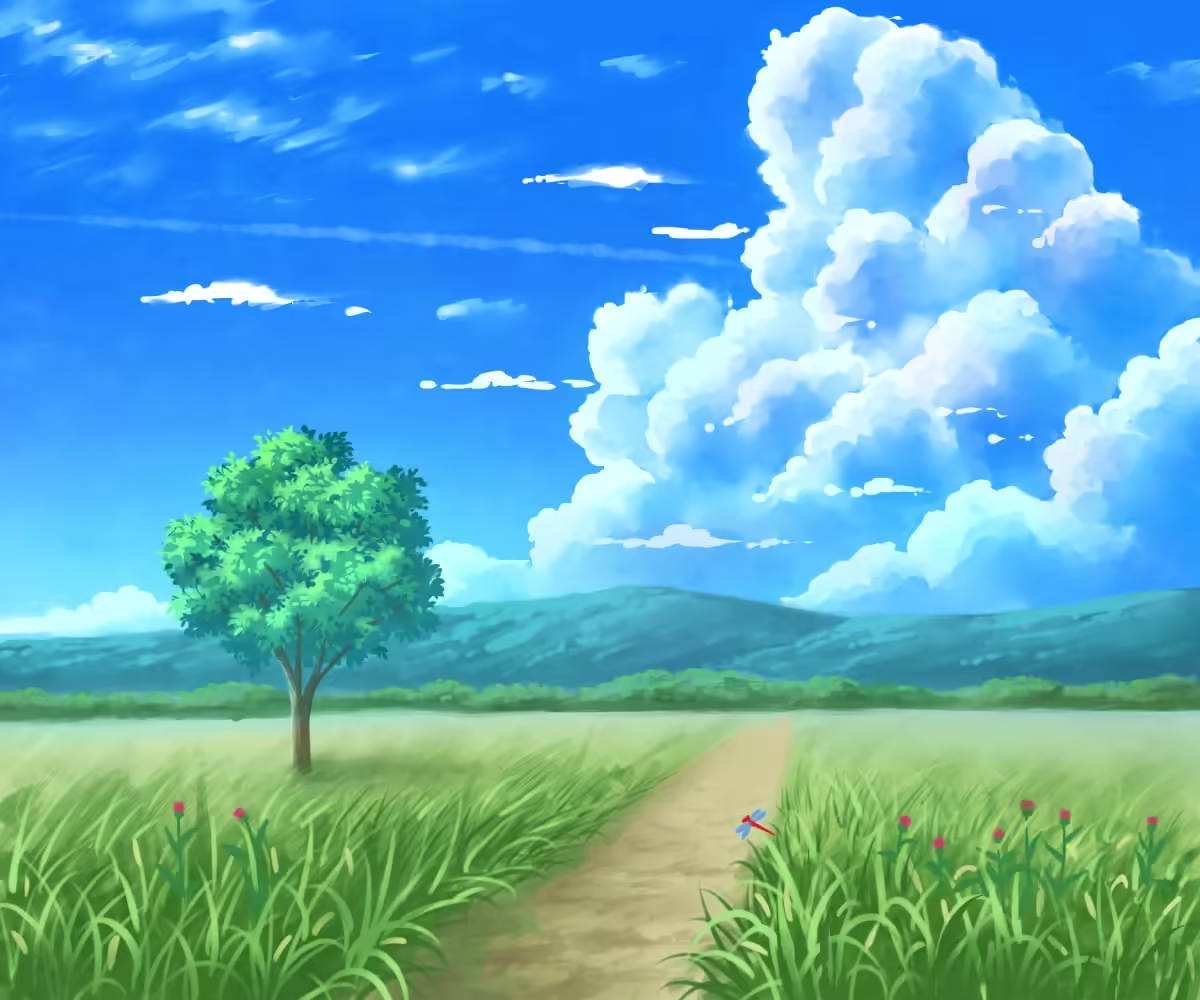给页面加上所属分类和标签以及美化
发表于更新于
字数总计:964阅读时长:5分钟阅读量:
前言
魔改到一定程度,会跟轻笑的风格大致一样,同时这篇文章大概是魔改分类,归档以及标签(没有存在感的)的最后修改,也是目前完善的一版,基于轻笑的版本且适配4.5.0(4.5.1大概能用),其实想起来还有这么一个压箱底的东西没有发表,轻笑只写了PUG内容。
本篇环境
主题:butterfly 4.5.0
博客框架:hexo 6.3.0
实现
- 打开[BlogRoot:]\themes\butterfly\layout\includes\mixins\article-sort.pug修改:
1
2
3
4
5
6
7
8
9
10
11
12
13
14
15
16
17
18
19
20
21
22
23
24
25
26
27
28
29
30
31
32
33
34
35
36
37
| mixin articleSort(posts)
.article-sort
- var year
- posts.each(function (article) {
- let tempYear = date(article.date, 'YYYY')
- let no_cover = article.cover === false || !theme.cover.archives_enable ? 'no-article-cover' : ''
- let title = article.title || _p('no_title')
if tempYear !== year
- year = tempYear
.article-sort-item.year= year
.article-sort-item(class=no_cover)
a.article-sort-item-a(href=url_for(article.path) title=title)
if article.cover && theme.cover.archives_enable
a.article-sort-item-img(href=url_for(article.path) title=title)
img(src=url_for(article.cover) alt=title onerror=`this.onerror=null;this.src='${url_for(theme.error_img.post_page)}'`)
.article-sort-item-info
a.article-sort-item-title(href=url_for(article.path) title=title)= title
span.article-sort-item-index
.article-sort-meta
.article-meta-wrap
if (theme.post_meta.page.categories && article.categories.data.length > 0)
span.article-sort-item-categories
i.iconfont.icon-fenlei
each item, index in article.categories.data
a(href=url_for(item.path)).article-meta__categories #[=item.name]
if (index < article.categories.data.length - 1)
span.article-meta__link •
if (theme.post_meta.page.tags && article.tags.data.length > 0)
span.article-sort-item-tags
i.iconfont.icon-biaoqian
each item, index in article.tags.data
a(href=url_for(item.path)).article-meta__tags #[=item.name]
if (index < article.tags.data.length - 1)
span.article-meta__link •
.article-sort-item-time
time.post-meta-date-created(datetime=date_xml(article.date) title=_p('post.created') + ' ' + full_date(article.date))= date(article.date, config.date_format)
- })
|
- 打开[BlogRoot]\source\css,并新建自定义css文件:
1
2
3
4
5
6
7
8
9
10
11
12
13
14
15
16
17
18
19
20
21
22
23
24
25
26
27
28
29
30
31
32
33
34
35
36
37
38
39
40
41
42
43
44
45
46
47
48
49
50
51
52
53
54
55
56
57
58
59
60
61
62
63
64
65
66
67
68
69
70
71
72
73
74
75
76
77
78
79
80
81
82
83
84
85
86
87
88
89
90
91
92
93
94
95
96
97
98
99
100
101
102
103
104
105
106
107
108
109
110
111
112
113
114
115
116
117
118
119
120
121
122
123
124
125
126
127
128
129
130
131
132
133
134
135
136
137
138
139
140
141
142
143
144
145
146
147
148
149
150
151
152
153
154
155
156
157
158
159
160
161
162
|
.article-sort {
display: -webkit-box;
display: -moz-box;
display: -webkit-flex;
display: -ms-flexbox;
display: box;
display: flex;
-webkit-box-orient: horizontal;
-moz-box-orient: horizontal;
-o-box-orient: horizontal;
-webkit-flex-direction: row;
-ms-flex-direction: row;
flex-direction: row;
-webkit-box-lines: multiple;
-moz-box-lines: multiple;
-o-box-lines: multiple;
-webkit-flex-wrap: wrap;
-ms-flex-wrap: wrap;
flex-wrap: wrap;
-webkit-box-pack: justify;
-moz-box-pack: justify;
-o-box-pack: justify;
-ms-flex-pack: justify;
-webkit-justify-content: space-between;
justify-content: space-between
}
.article-sort-title {
padding-bottom: 0!important;
position: relative;
font-size: 2em;
color: var(--text-highlight-color);
font-weight: 700
}
.article-sort-item {
position: relative;
display: -webkit-box;
display: -moz-box;
display: -webkit-flex;
display: -ms-flexbox;
display: box;
display: flex;
-webkit-box-align: center;
-moz-box-align: center;
-o-box-align: center;
-ms-flex-align: center;
-webkit-align-items: center;
align-items: center;
margin: 7.5px 0;
border-radius: 12px;
padding: 8px;
width: calc(50% - 7.5px);
background: var(--ah-card-bg);
-webkit-transition: all .2s ease-in-out;
-moz-transition: all .2s ease-in-out;
-o-transition: all .2s ease-in-out;
-ms-transition: all .2s ease-in-out;
transition: all .2s ease-in-out
}
@media screen and (max-width: 768px) {
.article-sort-item {
width:100%
}
.category-bar-item a {
padding: .1rem .2rem
}
}
.article-sort-item.no-article-cover {
height: 80px;
padding-left: 80px
}
.article-sort-item.year {
font-size: 1.8em;
font-weight: 700;
margin-bottom: 0;
background: 0 0;
width: 100%;
padding: 0
}
.article-sort-item.year:hover {
background: 0 0
}
.article-sort-item-title {
color: var(--font-color);
font-size: 17px;
-webkit-transition: all .3s;
-moz-transition: all .3s;
-o-transition: all .3s;
-ms-transition: all .3s;
transition: all .3s;
-webkit-line-clamp: 2;
font-weight: 700;
line-height: 1.4em
}
.article-sort-item-title:hover {
color: var(--btn-hover-color)
}
.article-sort-item-img {
overflow: hidden;
width: 160px;
height: 90px;
border-radius: 7px;
border: 1px solid var(--ah-hover-bg)
}
@media screen and (max-width: 768px) {
.article-sort-item-img {
width: 100px;
height: 80px
}
}
.article-sort-item-img img {
width: 100%;
height: 100%;
object-fit: cover;
border-radius: 7px
}
.article-sort-item-info {
-webkit-box-flex: 1;
-moz-box-flex: 1;
-o-box-flex: 1;
box-flex: 1;
-webkit-flex: 1;
-ms-flex: 1;
flex: 1;
padding-left: 10px;
padding: 0!important
}
.article-sort-item-info a.article-meta__tags {
color: var(--dark-grey);
font-size: 15px
}
.article-sort-item-info a.article-meta__tags:hover {
color: var(--btn-hover-color)
}
.article-sort-item-info time.post-meta-date-created {
bottom: 10px;
right: 10px;
position: absolute;
font-size: 14px;
line-height: 14px;
color: var(--dark-grey)
}
|
后续
如果你已经按照上面的方案进行修改,就会出现这样子: